|
New to Neopets or just decided to decorate your shop, gallery or userlookup? Here is a page to help you. I will add to this page as time allows. Hope this helps you. Hugs, Nellie
|



|
How does it work?
Pre-made layouts to use in your gallery, shop or userlookup.
Copy the coding in the text box for the layout you wish to use and then paste it into your Gallery Description or Shop Description or Userlookup.
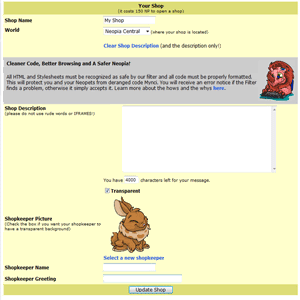
Previewing the layout:
At the bottom & below the Shopkeeper you will see a button that says "Update Shop" Click that and then find Jump to: and click on Shop Front. This will bring you to your shop and you can see how the layout looks. To get back to the Edit Description page simply arrow key back.
Changing the Shopkeeper
Below the Shopkeeper Picture in blue lettering you will see "Select a new shopkeeper". Click on that and select from a list a Neopet or Color. This enables you to match the shopkeeper to the layout. You can type in a name for the shopkeeper and a greeting. Remember to save any changes you make you must always click on "Update Shop".
|